Mira Education is a design and implementation partner that co-creates systems change in districts and other education organizations. We use our insight and expertise in collective leadership as the key to unlocking sustainable, systemwide improvement in school systems and organizations.
IMPACT
When educators co-own a shared vision, the outlook shifts. See how our partners break through complex challenges to create improvements in educator and student performance.

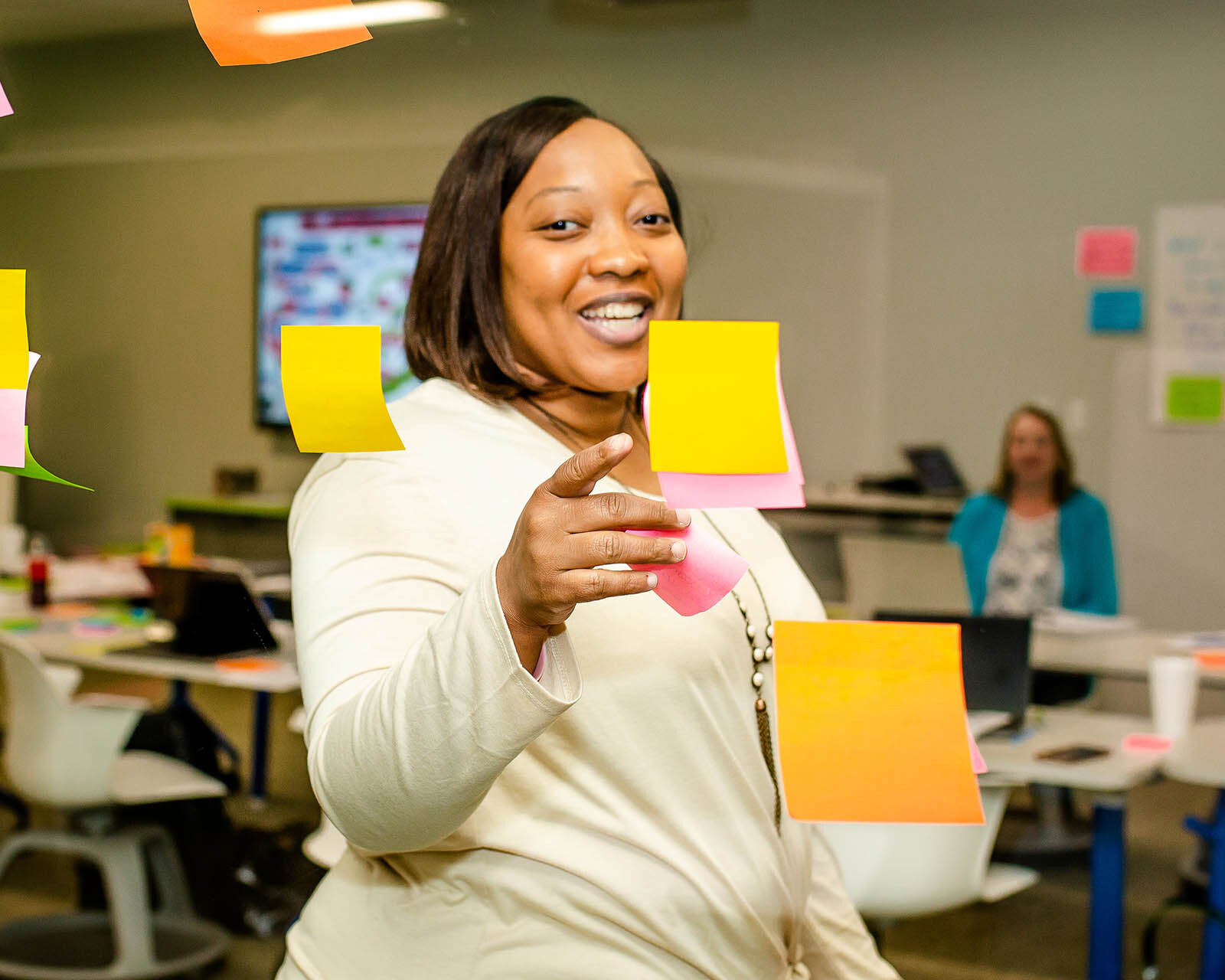
SERVICES
Mira Education connects the dots between people and practices – aligning existing resources to guide change within your own unique organization.
DESIGN
IMPLEMENT
SUSTAIN
Insights
See our perspectives on how collective leadership is exemplified, how to activate a collective leadership framework, how to engage educators with educators, how to enhance personalized professional learning with micro-credentials, and more.